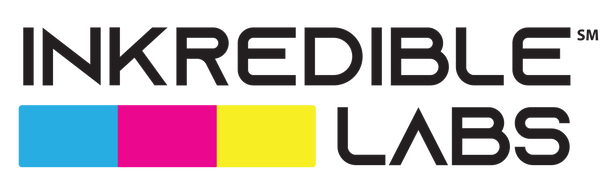Demystifying Pixels: Your Go-To Guide for Understanding Image Resolution
Share
Hey there, photo enthusiasts! This is part 2 in a series of posts to help guide you with preparing your photos for printing. In today's topic we will talk about pixels and how they affect the quality.
Ever wondered why your digital photos look fantastic on-screen but might not shine as bright when you hit the print button? It's all about pixels and resolution—a bit like the secret sauce behind your favorite recipe. So, grab a comfy seat and let's demystify pixels together in this laid-back guide to understanding image resolution.
Pixels: The Tiny Heroes of Your Digital Image
Okay, so first things first—pixels! Picture them as the LEGO bricks of your digital photo. Each tiny dot holds a specific color, and when you stack them together, voilà! You've got a beautiful image on your camera or smartphone screen.
Resolution: Not Just a Fancy Word
Now, resolution. It's like the superhero strength of your photo. Resolution is all about how many pixels are packed into each inch of your image. More pixels mean finer details and a crisper look. It's the secret sauce that turns a good photo into a jaw-dropping one.
Impacting Clarity and Quality: From Screen to Print
So, how does all this pixel talk affect your printed photos? Well, think of it like this: a low-res image might look Instagram-worthy on your phone, but when it hits paper, those pixels start doing the cha-cha, and you end up with a fuzzy print. But fear not! A high-res image ensures your prints stay sharp, clear, and ready to steal the show.
Print Size Magic: Big or Small, It Matters
Print size matters, my friend! Larger prints demand more pixels to keep the quality intact. Imagine stretching a small image onto a big canvas—it's like trying to fit into your younger sibling's clothes. Not a good look. On the flip side, smaller prints can still look snazzy with lower resolutions. It's all about finding that sweet spot.
Watch Out for Pixelation Pitfalls
Enlarging your image too much is a bit like trying to stretch a rubber band beyond its limits—things start snapping. Pixelation creeps in, and your photo loses its magic. Knowing your image's native resolution helps you avoid this pitfall and keeps your prints looking sharp and pixel-perfect.
Upsampling: A Little Boost Without the Bloat
But what if you want to make your image a tad bigger without sacrificing quality? Enter upsampling! It's like giving your photo a little boost without overdoing it. Just remember, it's not a magical fix, so use it wisely.
Be the Resolution Rockstar
There you have it, folks! Pixels and resolution might sound like tech jargon, but now you're armed with the knowledge to be the resolution rockstar you were born to be. So, the next time you're itching to turn that digital masterpiece into a printed wonder, remember the pixel power and let your photos shine!
Happy Printing!